Have you ever wondered about the impact of our digital world on the environment? As we increasingly rely on technology in our daily lives, it’s important to consider how our usage affects the planet. This is where the concept of green computing comes in.

Green computing, also known as green IT, is all about responsible and efficient use of computers and technology. It’s not just a buzzword; it’s a necessary approach to ensure sustainability in the digital age.
But what does green computing really mean? It’s about designing, manufacturing, using, and disposing of computers, servers, and associated subsystems in a manner that reduces their environmental impact. It’s about making conscious choices to minimize energy use and promote sustainability.
From choosing energy-efficient hardware to implementing power management settings, from embracing virtualization to utilizing cloud computing, every step we take towards green computing helps in reducing our carbon footprint.
But it’s not just about the technology itself. It’s also about how we use it. Proper e-waste management, going paperless, telecommuting, software optimization, efficient data center design, and spreading awareness through education and training are all part of the green computing approach.
In the following sections, we’ll delve deeper into these strategies, providing you with practical ways to apply green computing in your own life. So, are you ready to join the green computing revolution? Let’s get started!
Remember, every small step counts. By understanding and applying the principles of green computing, we can all contribute to a more sustainable and environmentally friendly future. After all, it’s not just about saving energy; it’s about ensuring a better world for generations to come.
Stay tuned as we explore each of these strategies in detail in the upcoming sections. Together, we can make a difference!
1. Energy-Efficient Hardware: Choosing Energy Star Certified Devices
Imagine if you could contribute to a greener planet just by choosing the right gadgets. Sounds simple, right? That’s exactly what energy-efficient hardware can do for you.

Energy-efficient hardware is designed to perform the same tasks as their standard counterparts but consume less power. This not only helps in reducing energy consumption but also cuts down on your electricity bills. It’s a win-win, isn’t it?
One of the most common ways to identify energy-efficient hardware is to look for the Energy Star certification. Devices that are Energy Star certified meet certain standards for energy efficiency set by the U.S. Environmental Protection Agency and the U.S. Department of Energy.
From computers to printers, from monitors to servers, a wide range of devices come with Energy Star certification. These devices are designed to save energy without sacrificing performance. For instance, an Energy Star certified computer uses 30% to 65% less energy than typical computers, depending on how it’s used.
But how do these devices save energy? They incorporate advanced technologies such as efficient power supply units, power-saving modes, and more efficient processors. For example, a computer with efficient power supply units consumes less power to operate and generates less heat, thereby reducing the need for energy-intensive cooling systems.
Choosing energy-efficient hardware is a simple yet effective step towards green computing. It’s about making conscious choices that not only benefit us but also our planet. After all, every watt saved contributes to a greener and more sustainable future.
2. Power Management: Implementing Sleep Mode and Power Settings
Have you ever left your computer on while you stepped away, only to return and find it still humming away, consuming power? It’s a common scenario in many homes and offices. But did you know that there’s a simple solution to this problem? It’s called power management.

Power management is a feature built into most modern computers and devices. It’s designed to reduce power consumption, especially when the device is not in use. It’s like a power-saving mode for your gadgets, helping you conserve energy and reduce your carbon footprint.
One of the most common power management features is sleep mode. When your computer goes into sleep mode, it enters a low-power state. The screen turns off, and the hard drive stops spinning. But don’t worry, your open files and programs are stored in the computer’s memory, so you can pick up right where you left off when you wake your computer up.
But that’s not all. You can also adjust your power settings to optimize energy use. For example, you can set your display to turn off after a certain period of inactivity. Or you can adjust the power settings to reduce the brightness of your screen, which can significantly save energy.
Implementing power management features is a simple yet effective way to apply green computing. It’s about making the most of the technology we have, using it in a way that’s not only efficient but also environmentally friendly.
3. Virtualization: Reducing Physical Resources
Ever wondered if there’s a way to use a single computer as if it were multiple computers? Welcome to the world of virtualization!

Virtualization is a technology that allows you to create multiple simulated environments or dedicated resources from a single, physical hardware system. Sounds complex? Let’s break it down.
Think of it like an apartment building. The building, or the physical server, houses several individual apartments, or virtual machines. Each apartment is self-contained and doesn’t interfere with the others. Similarly, each virtual machine operates independently, as if it were a separate physical device.
But why is virtualization a big deal in green computing? It’s because virtualization allows us to reduce the number of physical servers and hardware needed, leading to significant energy savings. Fewer physical servers mean less energy consumption for operation and cooling.
Moreover, virtualization improves resource utilization. A single physical server often doesn’t use its full capacity. By running multiple virtual machines on a single server, we can ensure that the available resources are used more efficiently.
But that’s not all. Virtualization also reduces e-waste. With fewer physical servers needed, there’s less hardware to dispose of at the end of its lifecycle.
So, how can you apply virtualization? There are several virtualization software available, such as VMware and VirtualBox, that can help you create virtual machines. Whether you’re a business looking to reduce your IT costs or an individual trying to run multiple operating systems, virtualization can be a great solution.
4. Cloud Computing: Utilizing Shared Resources
Ever wished you could store all your data in one place and access it from anywhere? Welcome to the world of cloud computing!

Cloud computing is a technology that allows you to use shared resources provided by a third party over the internet. It’s like having a virtual storage locker for your data, accessible from any device, anywhere, anytime.
But why is cloud computing a big deal in green computing? It’s because cloud computing reduces the need for on-site servers and hardware, leading to significant energy savings. Fewer on-site servers mean less energy consumption for operation and cooling.
Moreover, cloud computing improves resource utilization. In a traditional setup, a server might be running at only a fraction of its capacity, wasting energy. But in a cloud setup, resources are shared among multiple users, ensuring that the available resources are used more efficiently.
But that’s not all. Cloud computing also reduces e-waste. With fewer on-site servers needed, there’s less hardware to dispose of at the end of its lifecycle.
So, how can you apply cloud computing? There are several cloud service providers available, such as Amazon Web Services, Google Cloud, and Microsoft Azure, that can provide you with the necessary infrastructure. Whether you’re a business looking to reduce your IT costs or an individual trying to store your photos and documents, cloud computing can be a great solution.
5. E-Waste Management: Proper Disposal and Recycling
In our quest for the latest gadgets, have we ever stopped to think about what happens to our old devices? Welcome to the world of e-waste management!

E-waste, or electronic waste, refers to discarded electronic or electrical devices. From old computers to broken smartphones, from obsolete printers to used batteries, all these contribute to e-waste. And with the rapid pace of technological advancement, the volume of e-waste is growing exponentially.
But why is e-waste management a big deal in green computing? It’s because e-waste contains hazardous materials that can harm the environment if not disposed of properly. Lead, mercury, and cadmium are just a few of the harmful substances found in e-waste.
Proper e-waste management involves the safe disposal and recycling of electronic waste. Many components of electronic devices can be recycled and reused, reducing the need for new raw materials and conserving natural resources.
But that’s not all. Proper e-waste management also reduces the amount of waste that ends up in landfills, helping to minimize soil and water pollution.
So, how can you apply e-waste management? Start by disposing of your old devices at designated e-waste collection centers. Many electronics manufacturers and retailers offer take-back programs where you can drop off your old devices for safe disposal and recycling.
6. Paperless Office: Digital Documentation
Ever thought about how much paper your office uses in a day? From printing documents to taking notes, paper is a staple in most offices. But what if we could change that? Welcome to the concept of a paperless office!

A paperless office is an environment where the use of paper is eliminated or greatly reduced. This is done by converting documents and other papers into digital form. Sounds futuristic? It’s more achievable than you might think!
But why is a paperless office a big deal in green computing? It’s because going paperless can significantly reduce paper waste, contributing to a greener environment. Less paper means fewer trees cut down for paper production, less energy used in manufacturing, and less waste ending up in landfills.
Going paperless also has several other benefits. Digital documents are easier to store, organize, and search. They can be accessed from anywhere, making remote work more feasible. Plus, they’re more secure – no more worrying about important papers getting lost or damaged!
So, how can you create a paperless office? Start by digitizing your documents. Use scanners or mobile apps to convert paper documents into digital files. Use digital note-taking apps instead of traditional notebooks. And consider using digital signatures instead of printing and signing documents.
7. Telecommuting: Reducing Carbon Footprint
Ever wished you could work from the comfort of your home, avoiding the daily commute? Welcome to the world of telecommuting!

Telecommuting, also known as remote work or work from home, is a work arrangement in which employees do not commute to a central place of work. Instead, they use technology to perform their work duties from home or another location.
But why is telecommuting a big deal in green computing? It’s because telecommuting reduces the need for commuting, thereby reducing carbon emissions. Fewer cars on the road mean less air pollution and a smaller carbon footprint.
Moreover, telecommuting can also reduce the need for large office spaces, leading to energy savings. Less office space means less energy consumption for lighting, heating, and cooling.
But that’s not all. Telecommuting also offers several other benefits. It can improve work-life balance, increase productivity, and reduce stress. Plus, it can provide opportunities for people in remote areas or those with mobility issues.
So, how can you implement telecommuting? Start by setting up a comfortable and efficient workspace at home. Use technology to stay connected with your team, such as video conferencing tools and collaboration software. And remember to maintain a healthy work-life balance, even when working from home.
8. Software Optimization: Efficient Coding Practices
Ever wondered how the software you use impacts the environment? Welcome to the world of software optimization!

Software optimization involves writing code that performs tasks efficiently. It’s about making the most of the resources available, reducing the need for additional processing power, and thereby saving energy.
But why is software optimization a big deal in green computing? It’s because inefficient software can lead to unnecessary energy consumption. A poorly optimized program may require more processing power, leading to higher energy use and increased carbon emissions.
Moreover, software optimization can also improve the user experience. Efficient software runs faster, crashes less often, and provides a smoother user experience.
So, how can you apply software optimization? Start by following efficient coding practices. Use algorithms and data structures that are appropriate for your task. Avoid unnecessary computations. And remember to test and profile your code to identify and fix performance bottlenecks.
But that’s not all. You can also consider energy-efficient programming languages. Some languages are designed to be more efficient than others, reducing the amount of processing power required.
9. Data Center Design: Efficient Cooling and Power Systems
Ever wondered how the internet stays up and running 24/7? Behind the scenes, data centers power our digital world. But did you know that the design of these data centers can have a significant impact on the environment? Welcome to the world of efficient data center design!
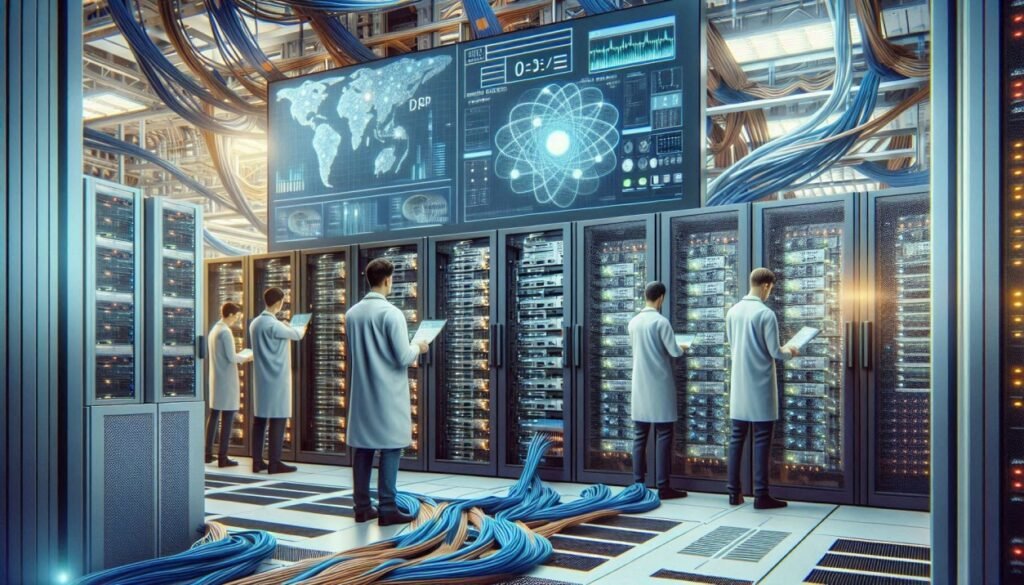
Data centers house a network’s most critical systems and are vital to the continuity of daily operations. However, they consume massive amounts of energy, mainly due to the need for constant cooling to prevent overheating. That’s where efficient data center design comes in.
Efficient data center design involves creating a data center layout that optimizes energy use and reduces cooling needs. It’s about strategically placing equipment to maximize airflow, using energy-efficient cooling systems, and leveraging renewable energy sources.
But why is data center design a big deal in green computing? It’s because an efficiently designed data center can significantly reduce energy consumption, leading to lower carbon emissions. Less energy for cooling means less strain on the environment.
Moreover, efficient data center design can also lead to cost savings. Reduced energy consumption means lower energy bills. And with the cost of energy continually rising, these savings can be substantial.
So, how can you apply efficient data center design? Start by considering the layout of your data center. Ensure there’s enough space for air to circulate. Use energy-efficient cooling systems, such as free cooling, which uses outside air to cool the data center. And consider using renewable energy sources, such as solar or wind power.
10. Education and Training: Spreading Awareness
Ever wondered how you can make a difference in promoting green computing? The answer might be simpler than you think: education and training!

Education and training are crucial for spreading awareness about green computing. It’s about sharing knowledge, changing attitudes, and promoting sustainable practices. After all, change begins with understanding.
But why is education and training a big deal in green computing? It’s because understanding the impact of our digital habits on the environment can motivate us to make more sustainable choices. Knowledge is power, and in this case, it’s the power to make a difference.
Moreover, education and training can also equip us with the skills needed to apply green computing principles. From learning how to choose energy-efficient hardware to understanding the benefits of cloud computing, education can empower us to make informed decisions.
So, how can you promote education and training in green computing? Start by learning about the topic yourself. There are numerous resources available online, from articles and blogs to webinars and online courses. Share what you learn with others, whether it’s your colleagues, friends, or family.
In the workplace, consider organizing training sessions on green computing. Encourage employees to adopt sustainable practices, such as using power management features and recycling e-waste. Remember, every individual can make a difference.
Conclusion: The Future of Green Computing
As we’ve explored throughout this article, green computing is not just a trend, but a necessity in our increasingly digital world. From energy-efficient hardware to cloud computing, from e-waste management to efficient data center design, each strategy plays a crucial role in reducing our environmental impact.

But the journey doesn’t end here. As technology continues to evolve, so do the opportunities for green computing. Innovations in energy efficiency, resource utilization, and waste reduction are continually emerging, paving the way for a more sustainable future.
However, technology alone is not the answer. Education and awareness play a crucial role in promoting green computing. By understanding the impact of our digital habits and making conscious choices, we can all contribute to the green computing revolution.
In the end, green computing is not just about saving energy or reducing waste. It’s about creating a sustainable digital world, where technology and nature coexist in harmony. It’s about ensuring that our digital footprint leaves a green imprint.
So, let’s embrace green computing. Let’s make every byte count. Because every small step towards green computing is a giant leap for our planet.
Thank you for joining us on this journey through green computing. We hope this article has inspired you to think about your own digital habits and how you can make a difference. Remember, the future of green computing is in our hands. Together, we can make a difference!
Stay tuned for more articles on sustainable practices in the digital world. Until then, keep it green!
Top 5 Applications of Green Biotechnology That Can Change the World